Dear all, we want to notify you about two amendments related to the password reset process after the release change:
- The password-reset-link in the enrollment confirmations is not active any longer.
- Instead, please access the FLC and klick on the button “Reset Password” on the login-page of FLC.

The password reset page will open:
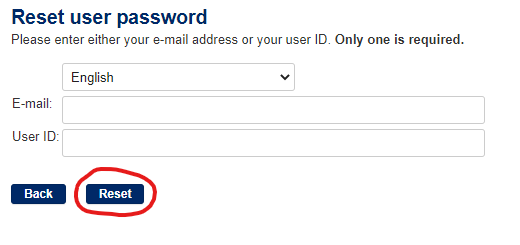
🡲 Please enter either your e-mail-address or your ID.
🡲 Click “Reset”.
Should you enter texts in both fields, you will be forwarded to another page; this will trigger an e-mail to the FLC support mailbox with manual follow-up.
- Outlook: different ways to facilitate the login-process will be investigated.
Should you have questions, please contact: mailto:flc-global.support@fresenius-kabi.com
Thank you.
Learning Services – Global IT,
Fresenius Kabi Deutschland GmbH